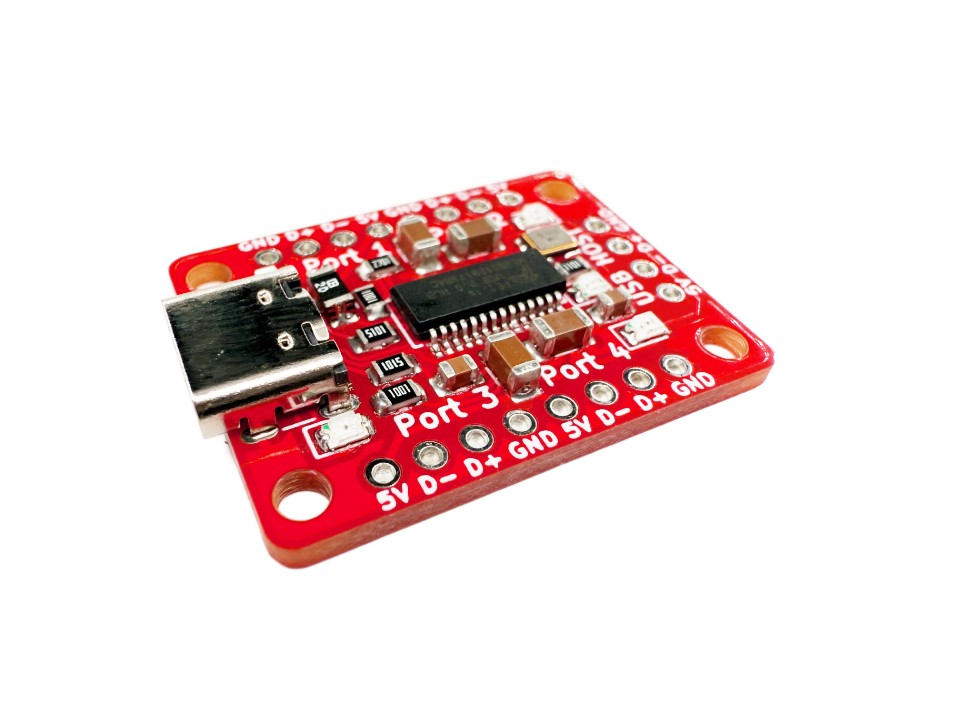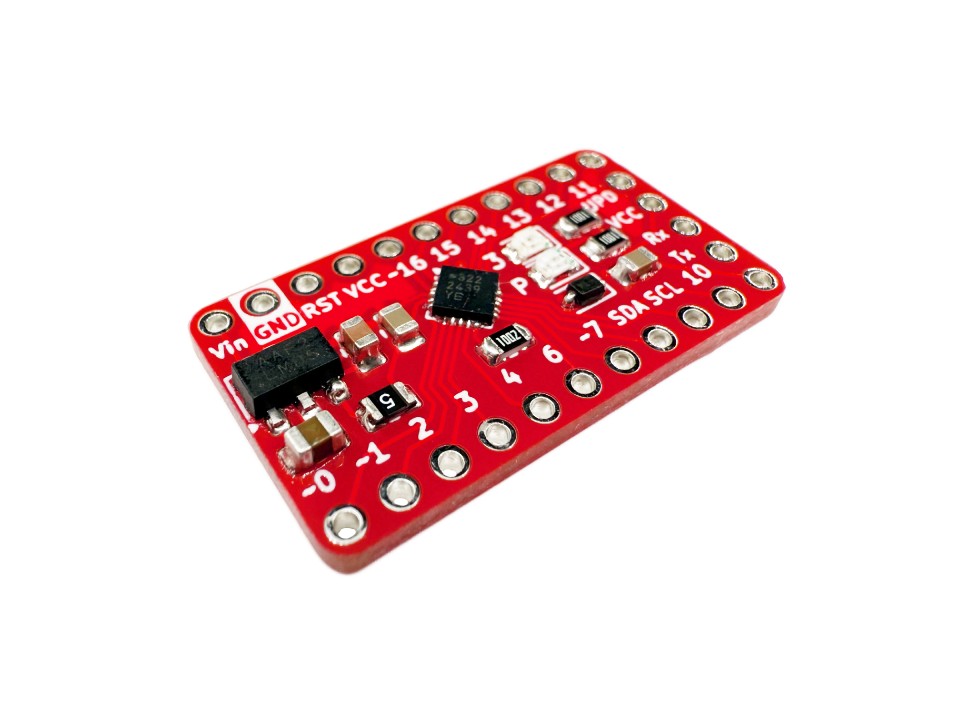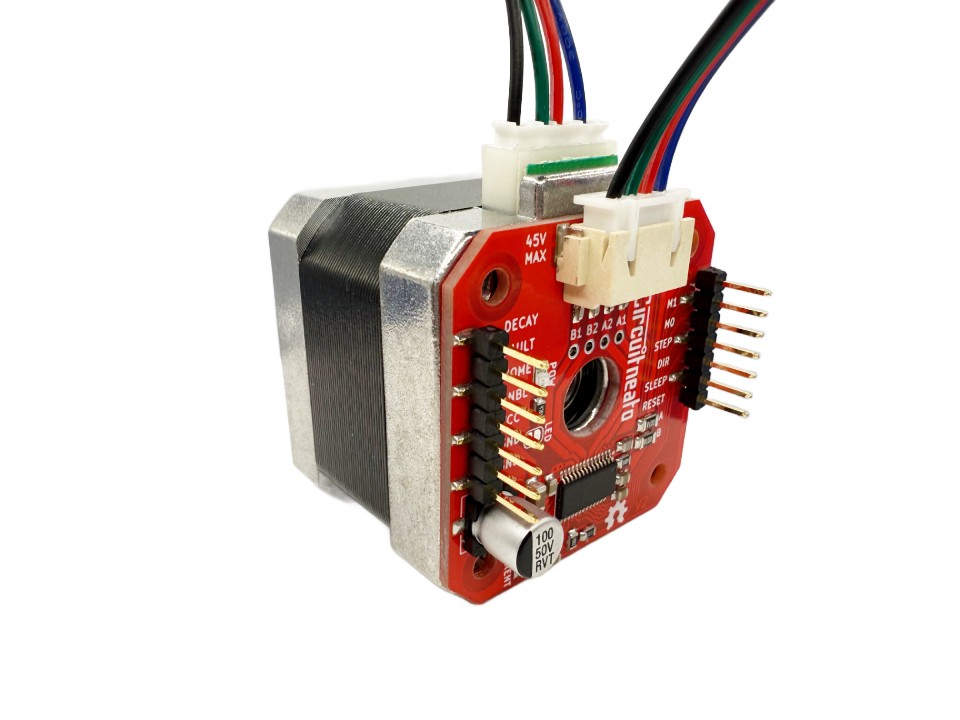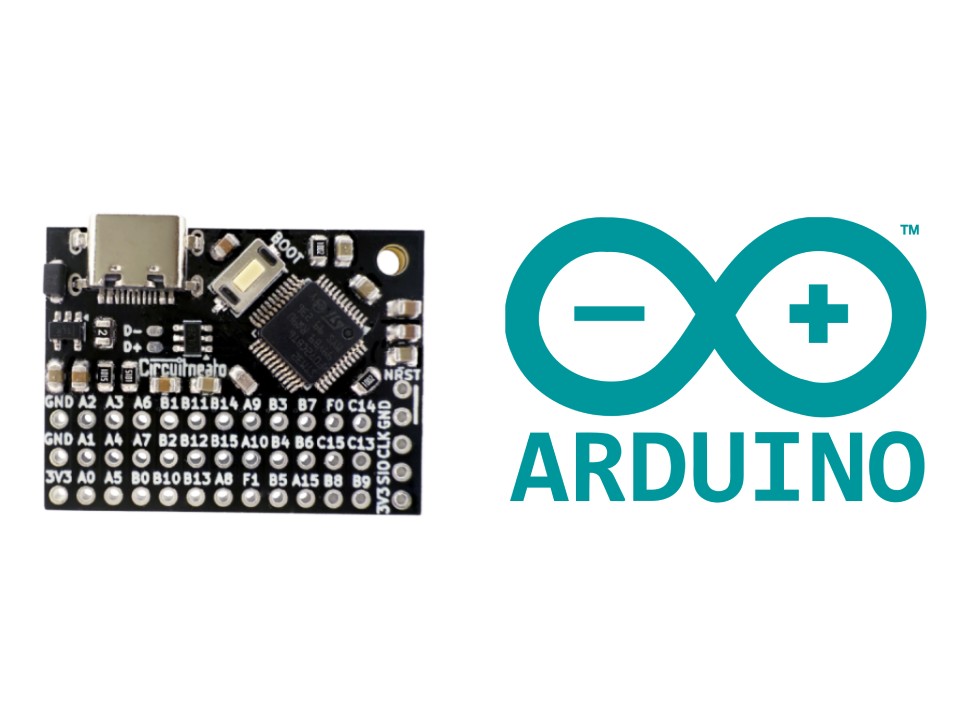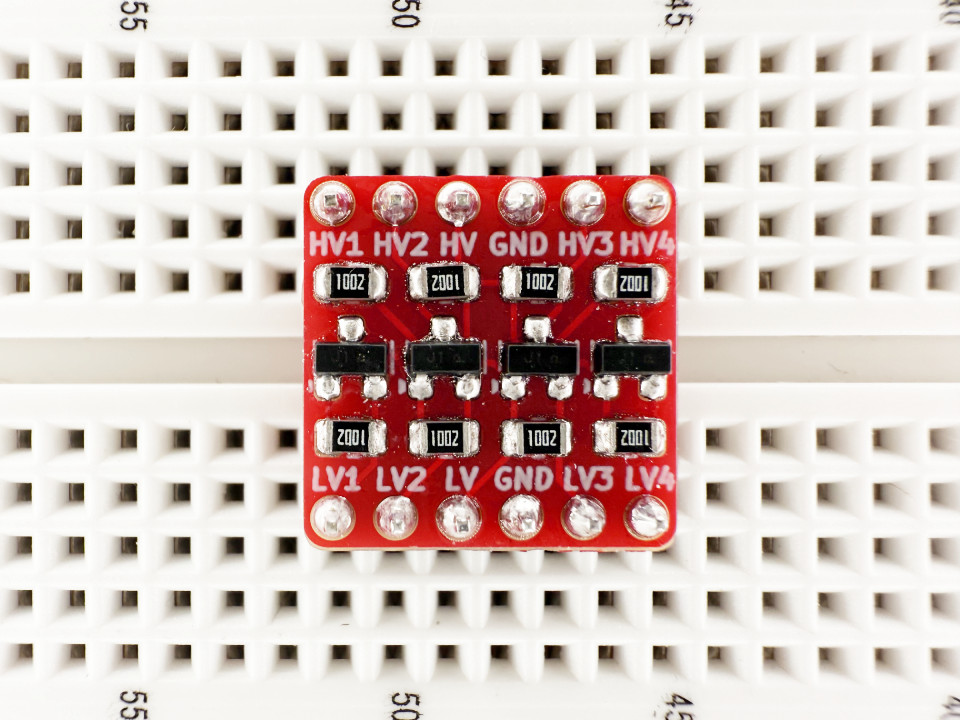Introduction
The QWIIC UNO adapter is an easy way to add QWIIC ports to your Arduino UNO. It plugs directly into female pins A5, A4, GND, 5V, and 3.3V and uses onboard voltage converters to automatically convert 5V I2C to 3.3V I2C bi-bidirectionally for use with the QWIIC system.
QWIIC UNO Adapter
$3.95
Layout
The adapter uses 5 of the pins on the UNO, but breaks them out to optional female headers so they can be used even while the QWIIC adapter is connected. The 3.3V QWIIC lines are broken out to 4 optional male pins if needed for debugging. There are two QWIIC ports on either side of the adapter for ease of use. All of the ports and THT pads are marked on the silkscreen.
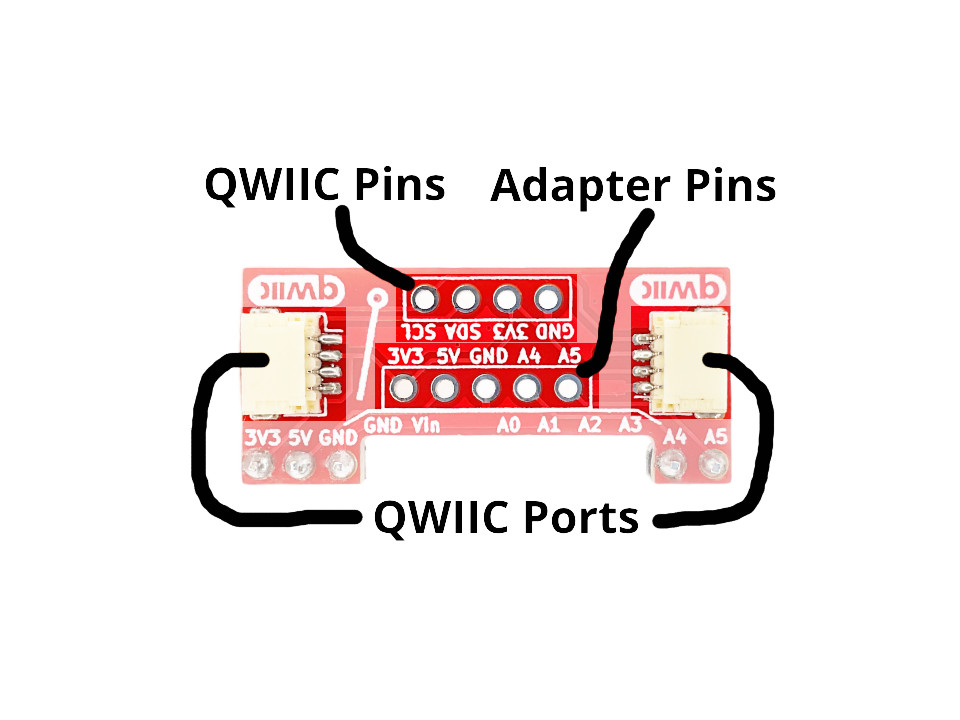
Using the adapter is as easy as plugging the 5 male pins straight into the female pins of your Arduino UNO board (Pins A5, A4, GND, 5V, 3.3V), and connecting your QWIIC/I2C devices! Example below: